Running R Scripts From Matlab
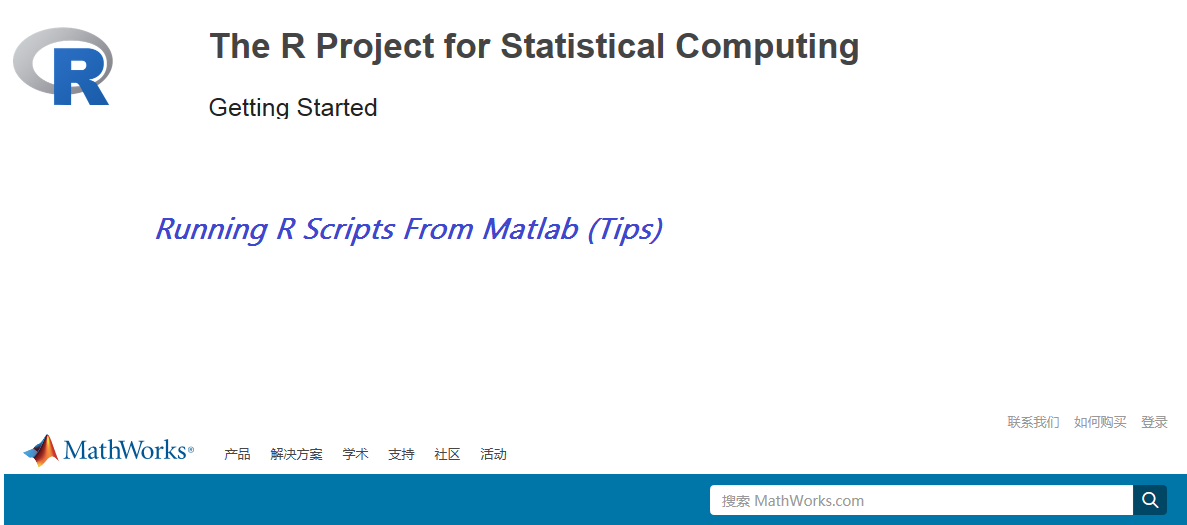
A direct way to run R from Matlab is to run the R code as an External Command using RScript.exe.
To run R scripts from Matlab, download the Matlab File Exchange file saveR and install the R package R.matlab.
Running R scripts has three steps:
Pass data from Matlab to R using saveR.
Execute an R script file (which saves the desired results using writeMat) in Matlab using !.
Import the results in Matlab using load.
Using this method, four files are used:
Script.m - The Matlab script file that manipulates the data, saves the data in an R formatted file, calls the R script, and loads the results for further analysis.
Data.R - An R formatted data file saved by Matlab.
Commands.R - An R script file that loads the data, performs analysis, and saves the results in a Matlab formatted file.
Results.mat - A Matlab formatted data file saved by R.
Example Code
The following example performs a simple one-sample t test and passes the p-value and confidence interval back to Matlab. Atap fiberglass, Properti semarang, Gps tracking orang, Gps tracker mobil
Script.m
% Generate some random data
x=randn(1,10);
% Save the variable to an R formatted data file
saveR('Data.R','x')
% Get the current directory and switch slashes (R file pathes require '\')
CurrentDirectory=strrep(pwd,'\','/');
% Run script in R (note that the file path cannot contain any spaces), the paths could also be written out directly for each script
eval(['!C:/PROGRA~1/R/R-2.15.0/bin/Rscript ' CurrentDirectory '/Commands.R'])
% Load the results from R
load('Results.mat')
Commands.R
#Load required R.matlab package
library(R.matlab)
#Load data saved from Matlab
source('Data.R')
#Run one sample t test and save results
TTestResults<-t.test(x,mu=0,conf.level=0.95)
TTestP<-TTestResults$p.value
TTestCI<-TTestResults$conf.int
#Save results to Matlab data file
writeMat('Results.mat',TTestP=TTestP,TTestCI=TTestCI)
Other Information
An alternative is to use a COM interface (Install the COM Package with Matlab R-link) to call R directly from Matlab, however that method has difficulty parsing many commands, has difficulty dealing with NaN versus NA values, and is more complicated to set up properly.
R and Matlab have quite different data structures, so it can be difficult transferring complicated variables (especially Matlab structures or R lists) back and forth. It is best to stick to passing basic variables (scalars, vectors, matrices, and cell arrays of strings).
The call library(R.matlab) can be loaded automatically each time R is launched by placing it in the Rprofile.site file.